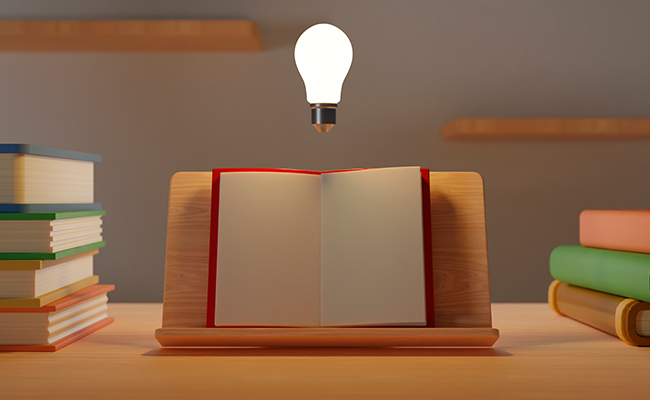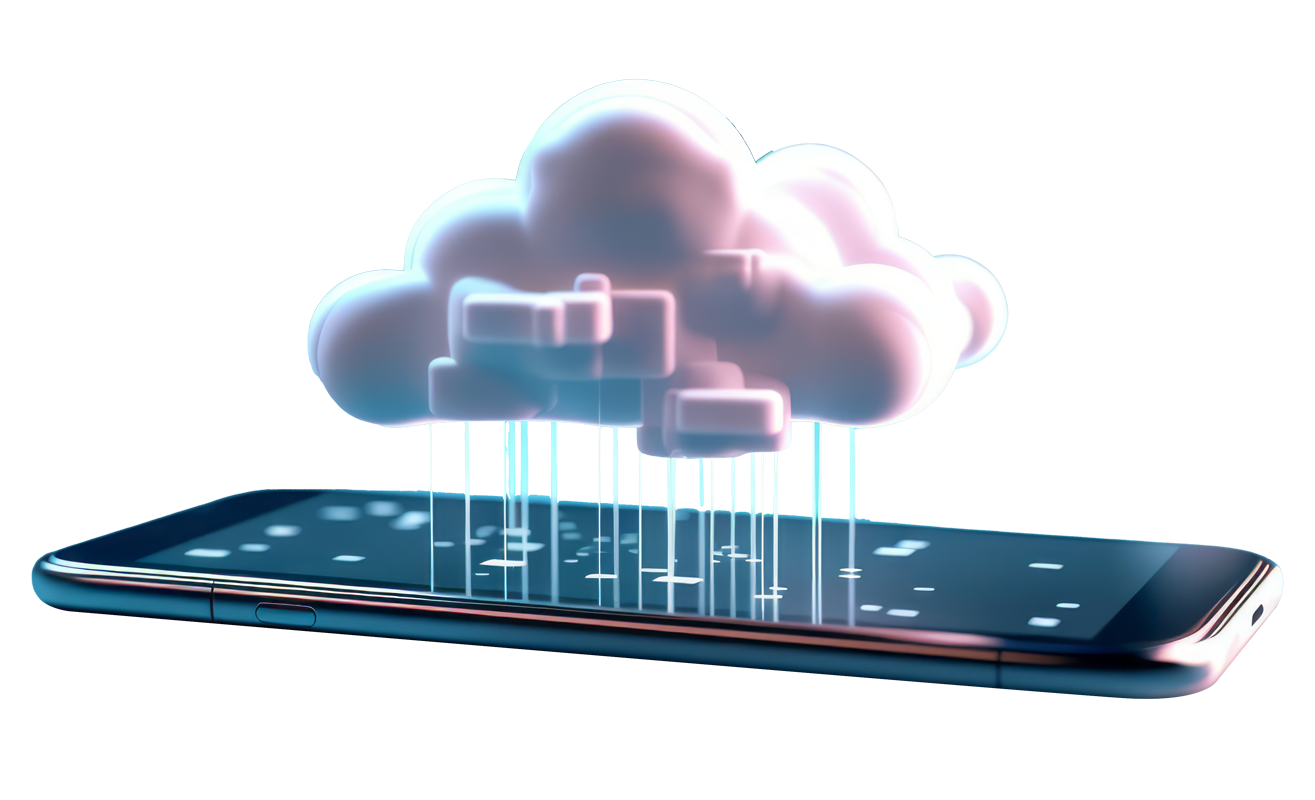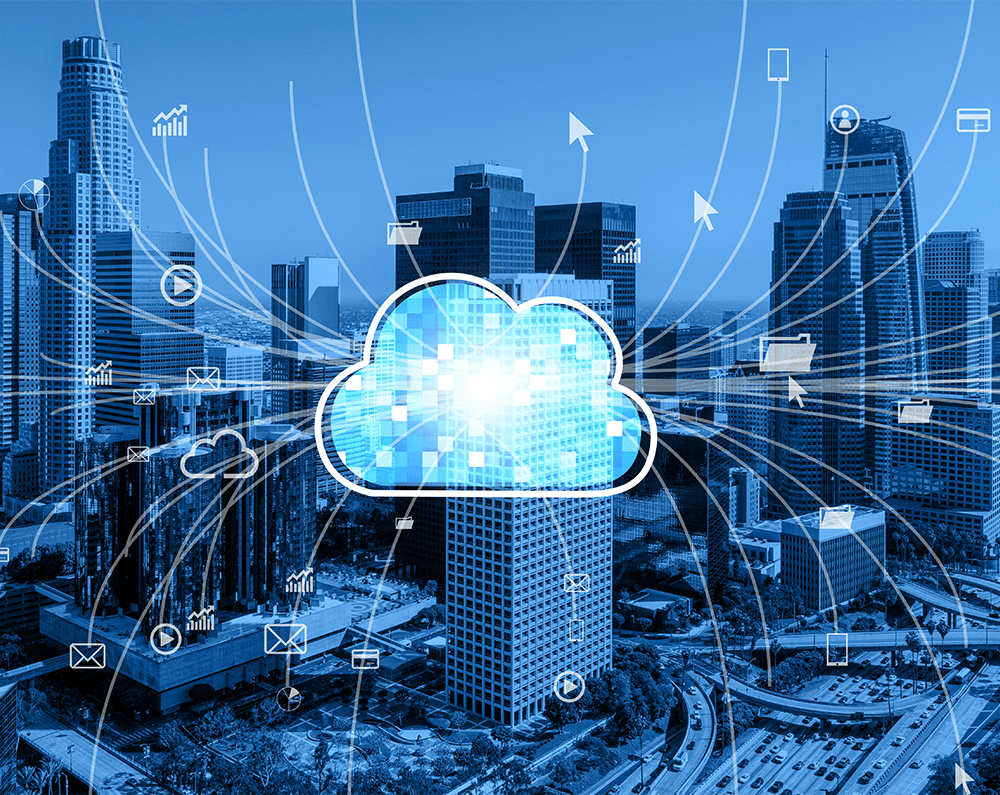THE AUTHOR
Nishanth Gotte
Lead Consultant - Cloud
Table of Content
- Challenges with Application, Data, and Infrastructure Migration to the Cloud
- What is Cloud Migration?
- Advantages of Cloud Migration
- The 6Rs are
- Rehost- Lift and Shift
- Replatform -Lift, tinker and shift
- Refactor/Re-architect- On-premises to serverless:
- Repurchase- Drop and Shop-Replace
- Retain- Do nothing (for now)
- Retire- Get rid of
- Cloud Migration Challenges
- Korcomptenz Helped a Recycling Major with Cloud Migration
- Korcomptenz Helped an Education Non-Profit with Cloud Migration
- Wrapping Up
Challenges with Application, Data, and Infrastructure Migration to the Cloud
Migrating to the cloud is no cakewalk. You need a professional cloud management partner to make the transition seamless, and easy. We can handle all your cloud migration challenges with our customized cloud migration services. Migrate your legacy, on-prem applications, data, or infrastructure from any platform to the Azure/AWS cloud. We help enterprises smoothly transition their business towards digital transformation.
What is Cloud Migration?
The Cloud Migration consists of four phases. These include:
- Discovery Phase (Applications assessment).
- Analysis Phase (Analyze & Determine Action).
- Recommendation/ Strategy Phase (Choose respective R strategy).
- Migration Phase (Migrate by using the chosen strategy).
When choosing the Cloud Migration strategy, the following 2 factors are important
- Cloud Deployment Model (Public/Private/Hybrid/Multi-Cloud).
- Cloud Computing model (IaaS/PaaS/SaaS).
Advantages of Cloud Migration
- Digital Transformation
- IT Simplification and Standardization
- Enhanced security and compliance
- Faster access to infrastructure
- Faster time to market
- Business Continuity, Disaster Recovery
- Optimize cost by moving from Capex to Opex model or Lower Operational Costs
- Improved IT productivity and operational efficiency
- Minimum Possible downtime
- Global reach
- Greater availability and unlimited scalability
- Higher performance
- Rationalize applications portfolio
- Operate from anywhere
The cloud journey is unique for every business. There is no straight formula that fits all migration plans. Every application/ data/infrastructure to be migrated is associated with different cost, compute, security, complexity and performance requirements.
The complexity of migrating these legacy applications varies based on existing architecture, vendor locking, existing licensing, investments made on on-premises, etc.
The 6Rs are
These are the essential ways to handle the cloud adoption strategy or cloud migration:
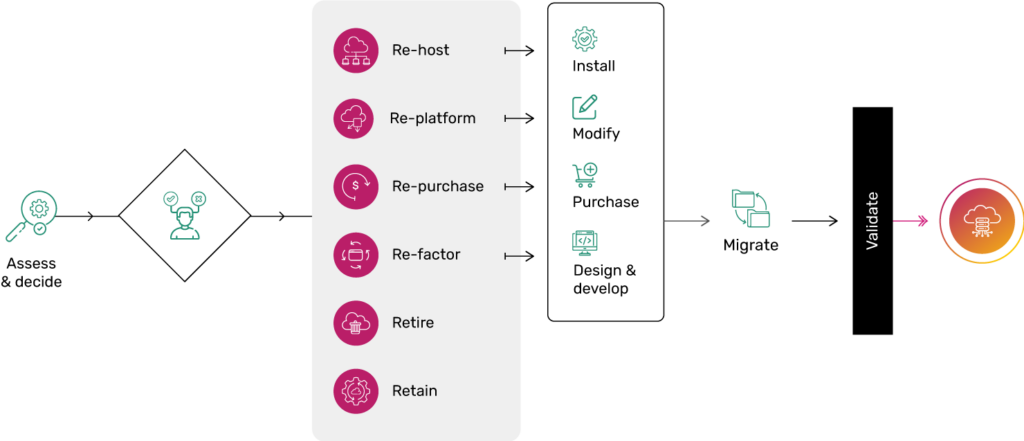
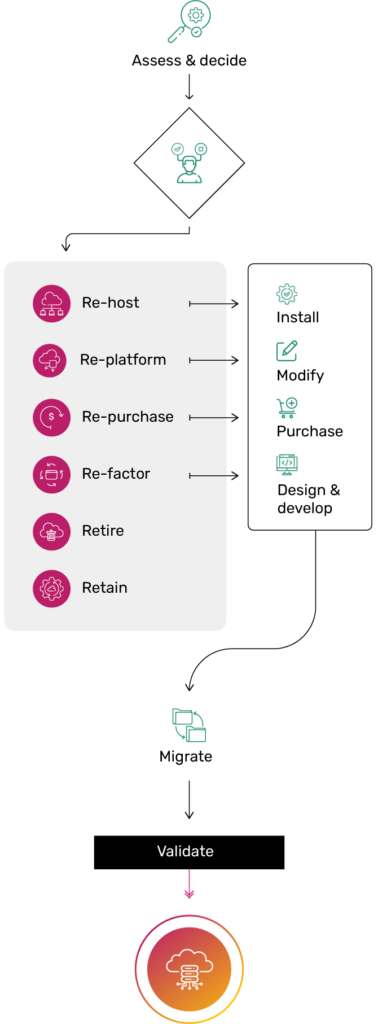
Rehost- Lift and Shift
Move as -is to cloud
Replatform -Lift, tinker and shift
Example: Move On-prem SQL to Azure SQL/ AWS RDS to reduce the amount of time in managing the database instances.
Refactor/Re-architect- On-premises to serverless:
Refactoring or Rearchitecting is reimagining how the application is architected and developed typically using cloud-native features. In this, we mostly rewrite applications from scratch to make their cloud-native applications. (For example, microservices architecture, containers, Kubernetes, etc). These refactored applications are scalable, agile and efficient. When an existing application is not compatible with cloud services, we use refactoring.
Repurchase- Drop and Shop-Replace
On-prem to SaaS with the same capabilities
Repurchase means dropping the existing application and moving to a different product with similar capabilities.
Example: Moving CRM application to Salesforce.com
Retain- Do nothing (for now)
Keep Them as it is
Retain applications due to heavy investment made/regulatory/security fears/ latency/compliance/ not many benefits of migrating/ application need refactoring before moving to cloud (Upgrade on-prem tools to latest versions to make them compatible for cloud migration).
Retire- Get rid of
Get rid of unwanted or no longer useful applications for cost and effort savings.
Cloud Migration Challenges
Legacy Applications Compatibility with Cloud
While migrating to the cloud there might be some crucial old/legacy version applications that may not be compatible with the cloud. For example, DigitalNZ faced compatibility issues. That’s why you need to implement a phased approach for your cloud migration process. This means moving apps that don’t require changes, aligning your virtual network to communicate with your on-premises infrastructure, and re-designing or re-architecting a couple of applications when withdrawing the outdated ones.
Choosing the Right Strategy
Cloud Migration Costs
Migrating to the cloud will reduce the costs in the mid and long run, but when it comes to the initial migration process, there are implementation costs involved. Migration to the cloud involves costs depending on your project’s scalability and specific business requirements. Each cloud service comes with unique pricing, so you’ll need to think of a pre-migration estimation to avoid pricing or cost challenges.
Migrating Huge Applications
Applications with heavy customizations and integrations are a challenge due to their complexity. If you have huge applications to migrate to the cloud, choose one at a time.
Migrating Huge Databases
Databases with larger sizes are a challenge to migrate due to their data size. You can team up with us for help with your cloud migration strategy. Choose small periods to move your huge database to the cloud system. It will help you to complete specific tasks within that time. You need to prioritize according to your business needs.
Lack of Technical Skills
Inhouse IT teams might have limited skillsets, this will put your business data and security at risk. The perfect way to bridge the technical skill gap is by working with a cloud management partner. Work with a skilled engineering team to ensure zero disruption and high accessibility.
Training Employees on Cloud Solutions
Korcomptenz Helped a Recycling Major with Cloud Migration
Did you know that Korcomptenz lend a helping hand to a recycling major to enhance its IT application management time by moving from NAV 2016 to Azure cloud? Our client owns a family business related to recycling management and is based out of Pine Brook, New Jersey, USA.
Client Pain Points
Before approaching us, the client faced some issues such as:
- Failure to meet the demands or needs of the ERP.
- Technological ineffectiveness.
- Increasing operational costs like functional and technical support.
- Lack of infrastructure.
- Maintenance challenges.
- Poor/unresponsive customer service.
How We Helped
- Helped the client in simplifying and optimizing their cloud migration.
- Helped the client to improve application management time.
- The client modernized the applications with hybrid and highly flexible capabilities.
- The client made the most of their investments with zero disruptions and delays.
- Improved the performance of current applications.
Korcomptenz Helped an Education Non-Profit with Cloud Migration
Our client is an education non-profit and helps students with online information related to university study. The client was using the on-premises setup of Microsoft Dynamics CRM 2016 together with a personalized reporting application and SQL Server Reporting Services.
Key Challenges
- Issues with the User Interface (UI).
- Multiple clicks needed to access information.
- More time taken to manage common tasks.
- Issues related to data integrity.
How We Helped
- Helped in migrating from CRM 2016 to the very latest Microsoft Dynamics 365 CE – cloud version.
- Cleaning data.
- Taking user experience to the next level.
- Employing new marketing as well as management tools.
Wrapping Up
Korcomptenz is a Microsoft Cloud Services Partner and to help you to configure, migrate and support your cloud infrastructure for all your critical business applications.
Contact KORCOMPTENZ for a free consultation to find out about your unique cloud journey to understand the advantages of cloud adoption.