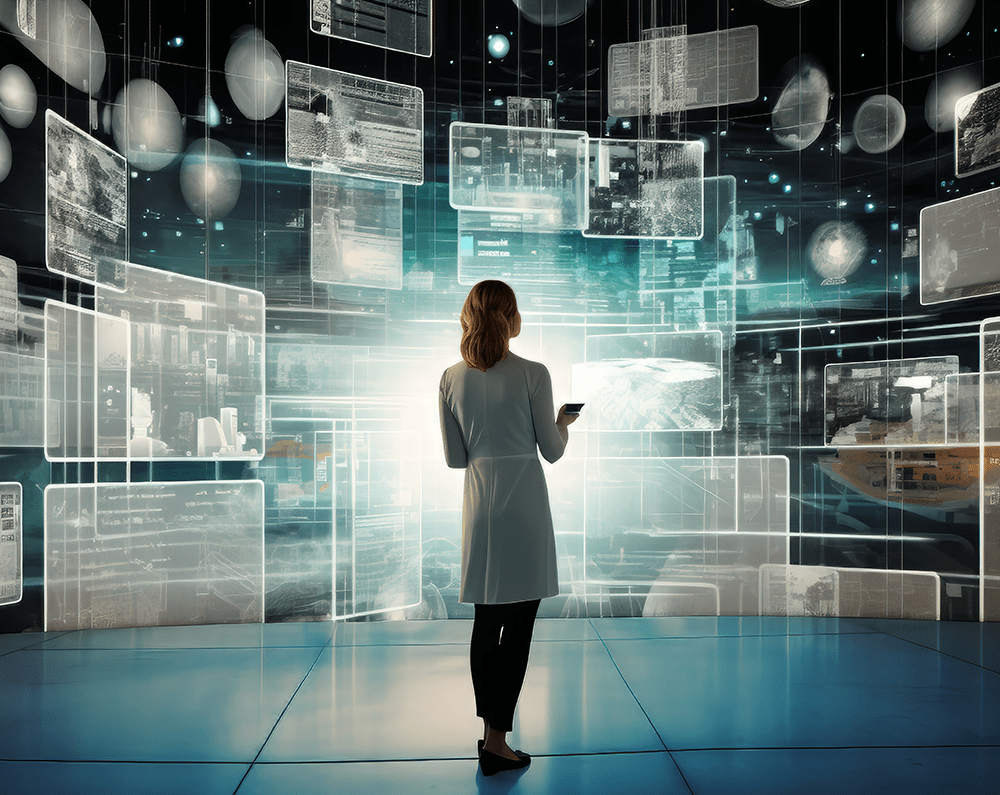
How Salesforce Leverages AI to Drive Business Growth
Learn how Salesforce leverages AI to drive business growth, enhance customer experiences, and improve decision-making with powerful insights and automation.

#FocusOnBestPractices
In today’s highly connected world, it is extremely important for any business to build online communities and portals. The online community and customer portal approach has several advantages, allowing businesses to connect with their customers in new ways, improve customer service and sales with self-service tools, share useful information, make pertinent recommendations, and generate more data. Organizations also leverage a similar feature set to manage relationships and business with partners and vendors.
Salesforce Community Cloud has emerged as a leading platform for customer portals and online communities. The combination of a robust feature set, flexible, mobile friendly designs, and integration with leading Salesforce tools allows companies to quickly and effectively provide productive service experience to their customers.
This blog focuses on the feature of customer and vendor portals on Salesforce Community Cloud.
According to a survey conducted by Forrester, nearly 40% of businesses make use of online communities to acquire feedback and customer data. In order to build a branded online community, the first step is to set up the Community Cloud. This can be done by using Salesforce’s Lightning Community Builder. The Lightning Community Builder offers a range of templates that can be used to create your Salesforce community portal, or you can create a fully custom design. Once you have chosen the template or created your custom design, there are easy to use tools that control what data is displayed to users, how data entered is processed, and what features are available. Salesforce Community Cloud even offers industry-specific workflow and UI solutions. For instance, online retail companies can create a workflow that includes information sets related to orders, returns, and refunds. Salesforce Community Cloud is very user friendly and allows for easy creation of customer portals in Salesforce.
After your Salesforce community portal is configured, the next step is to showcase your customer self-service features. This can be achieved by providing calls-to-action to your customers for key features, enabling them to access the most relevant functionality. For example, you can create online payment options, return filing claims, as well as scheduling call backs. You can even integrate Community Cloud with other Salesforce Clouds like Service. This way your customers can create and manage cases directly online.

The benefits accrue almost instantly —happier, empowered customers and less time spent by your staff for common requests and transactions. The goal is to provide customers with quick and accurate responses to their queries without involving sales or customer service. Need an invoice? It’s there. Need a list of recent transactions? It’s there as well. Need to make a payment? Do it right online.
In addition to saving time and money, you’re also generating data that can be used to improve loyalty and drive more revenue.
Most businesses will take the standard Customer Portal features and customize them for their needs. The customization will usually include responses specific to a company’s products or teams, tutorials, and even videos.
Similar benefits can be generated from vendor portals. Salesforce Community Cloud allows you to address multiple vendors in a single place. You could create customized step-by-step tutorials, explain the bidding process, and even update them on the upcoming projects for your business.
Salesforce Community Cloud allows you to foster better relationships with vendors by creating an immersive experience for them. The experience can include the features your organization wants and needs, with almost limitless customization in addition to what is directly available out of the box.
For more information about Salesforce Community Cloud, please contact us.

Korcomptenz is a Salesforce Registered Consulting Partner. We’ve been in business for almost 17 years and can get you started on Salesforce by procuring the software, implementing and customizing the platform, importing and integrating your data, and providing full service support. Our seasoned teams of strategic thinkers also help map out your business processes and implement them in Salesforce, all at very cost-effective price points.
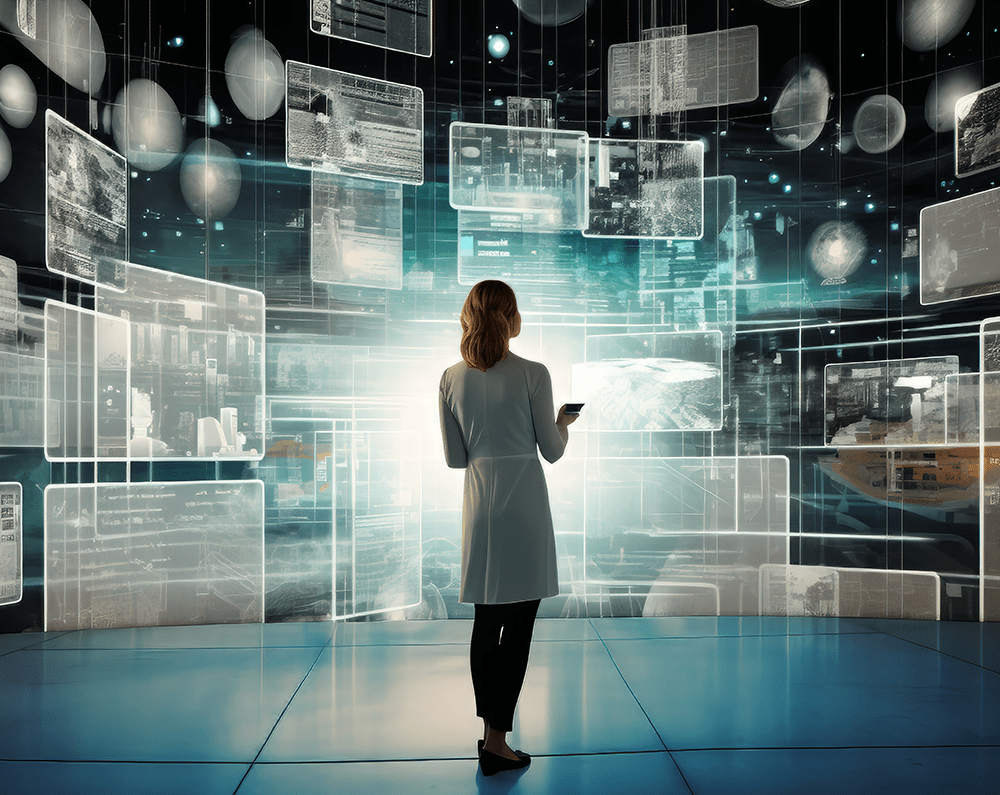
Learn how Salesforce leverages AI to drive business growth, enhance customer experiences, and improve decision-making with powerful insights and automation.

The value of data cannot be overstated in today’s world. Accurate data sets can be used to devise strategies, execute plans, track business performance, and make process improvements.

In today’s highly competitive business environment, every company is looking to stay ahead of the competition. Technology is emerging as a key enabler to help organizations achieve their goals.
| Cookie | Duration | Description |
|---|---|---|
| cookielawinfo-checkbox-analytics | 11 months | This cookie is set by GDPR Cookie Consent plugin. The cookie is used to store the user consent for the cookies in the category "Analytics". |
| cookielawinfo-checkbox-functional | 11 months | The cookie is set by GDPR cookie consent to record the user consent for the cookies in the category "Functional". |
| cookielawinfo-checkbox-necessary | 11 months | This cookie is set by GDPR Cookie Consent plugin. The cookies is used to store the user consent for the cookies in the category "Necessary". |
| cookielawinfo-checkbox-others | 11 months | This cookie is set by GDPR Cookie Consent plugin. The cookie is used to store the user consent for the cookies in the category "Other. |
| cookielawinfo-checkbox-performance | 11 months | This cookie is set by GDPR Cookie Consent plugin. The cookie is used to store the user consent for the cookies in the category "Performance". |
| viewed_cookie_policy | 11 months | The cookie is set by the GDPR Cookie Consent plugin and is used to store whether or not user has consented to the use of cookies. It does not store any personal data. |