
Curious Why Businesses Are Upgrading from Dynamics GP to Business Central? Here’s Why!
Discover the key reasons businesses are making the switch from Dynamics GP to Business Central and how it can transform their operations.

Microsoft Dynamics NAV 2018 was launched on December 1, 2017. This newest version of the popular ERP software is available both on-premise and in the cloud on Azure. Microsoft is also planning to offer a new cloud solution for business administration as an extension of Dynamics 365 Business Edition containing the full NAV.
In the meantime, Microsoft Dynamics NAV 2018 launched in two versions:

There are also numerous technical enhancements and features included:
You can now submit EC Sales List Report with more than 9,999 lines using Dynamics NAV. Simply set a threshold on the number of lines in VAT Report Configuration for EC Sales List report and you no longer have to worry about the 9,999 threshold. When you submit such large EC Sales List reports a number of messages will be generated and sent to the Government Gateway. You can see results of these submissions in Log Entries.

Discover the key reasons businesses are making the switch from Dynamics GP to Business Central and how it can transform their operations.
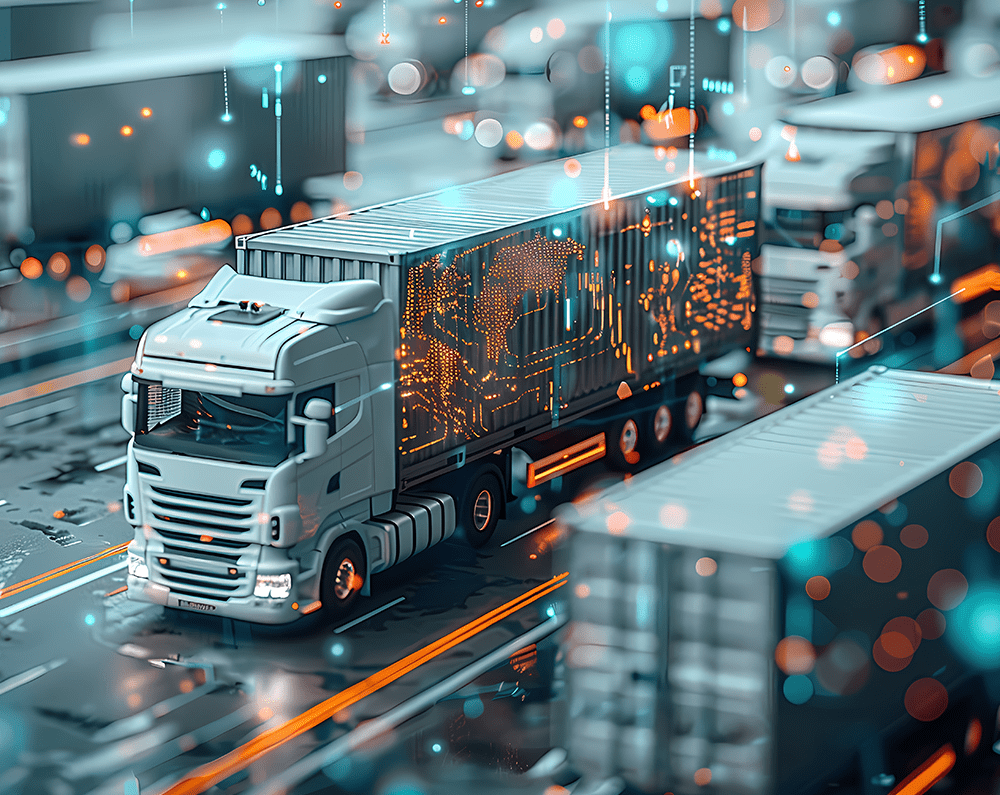
Explore 6 powerful ways Dynamics 365 Business Central revolutionizes supply chain management for greater efficiency and control.

Microsoft Power BI with Dynamics 365 products can provide valuable data insights and support for your sales team to make informed decisions.
| Cookie | Duration | Description |
|---|---|---|
| cookielawinfo-checkbox-analytics | 11 months | This cookie is set by GDPR Cookie Consent plugin. The cookie is used to store the user consent for the cookies in the category "Analytics". |
| cookielawinfo-checkbox-functional | 11 months | The cookie is set by GDPR cookie consent to record the user consent for the cookies in the category "Functional". |
| cookielawinfo-checkbox-necessary | 11 months | This cookie is set by GDPR Cookie Consent plugin. The cookies is used to store the user consent for the cookies in the category "Necessary". |
| cookielawinfo-checkbox-others | 11 months | This cookie is set by GDPR Cookie Consent plugin. The cookie is used to store the user consent for the cookies in the category "Other. |
| cookielawinfo-checkbox-performance | 11 months | This cookie is set by GDPR Cookie Consent plugin. The cookie is used to store the user consent for the cookies in the category "Performance". |
| viewed_cookie_policy | 11 months | The cookie is set by the GDPR Cookie Consent plugin and is used to store whether or not user has consented to the use of cookies. It does not store any personal data. |