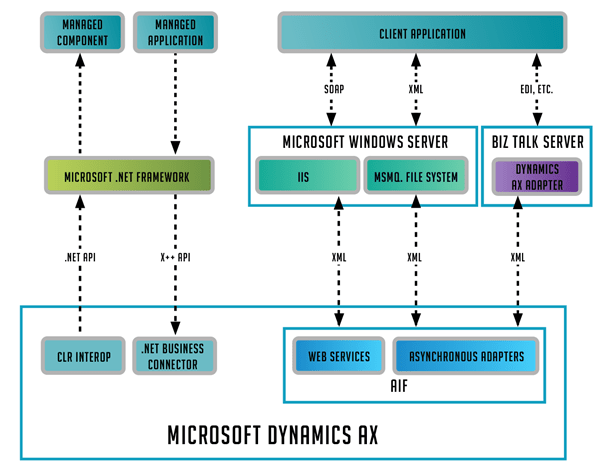Comprehensive Support Services, including Automation, Integrations, and Customizations for a Major Automotive Leader
Providing extensive support services, including automation, integrations, and customizations, for a leading automotive industry player.