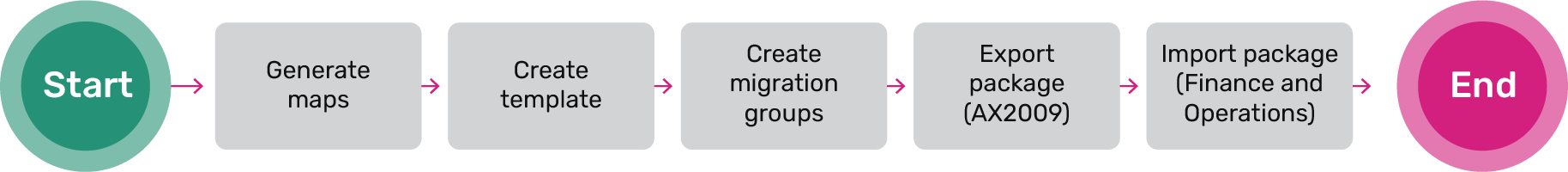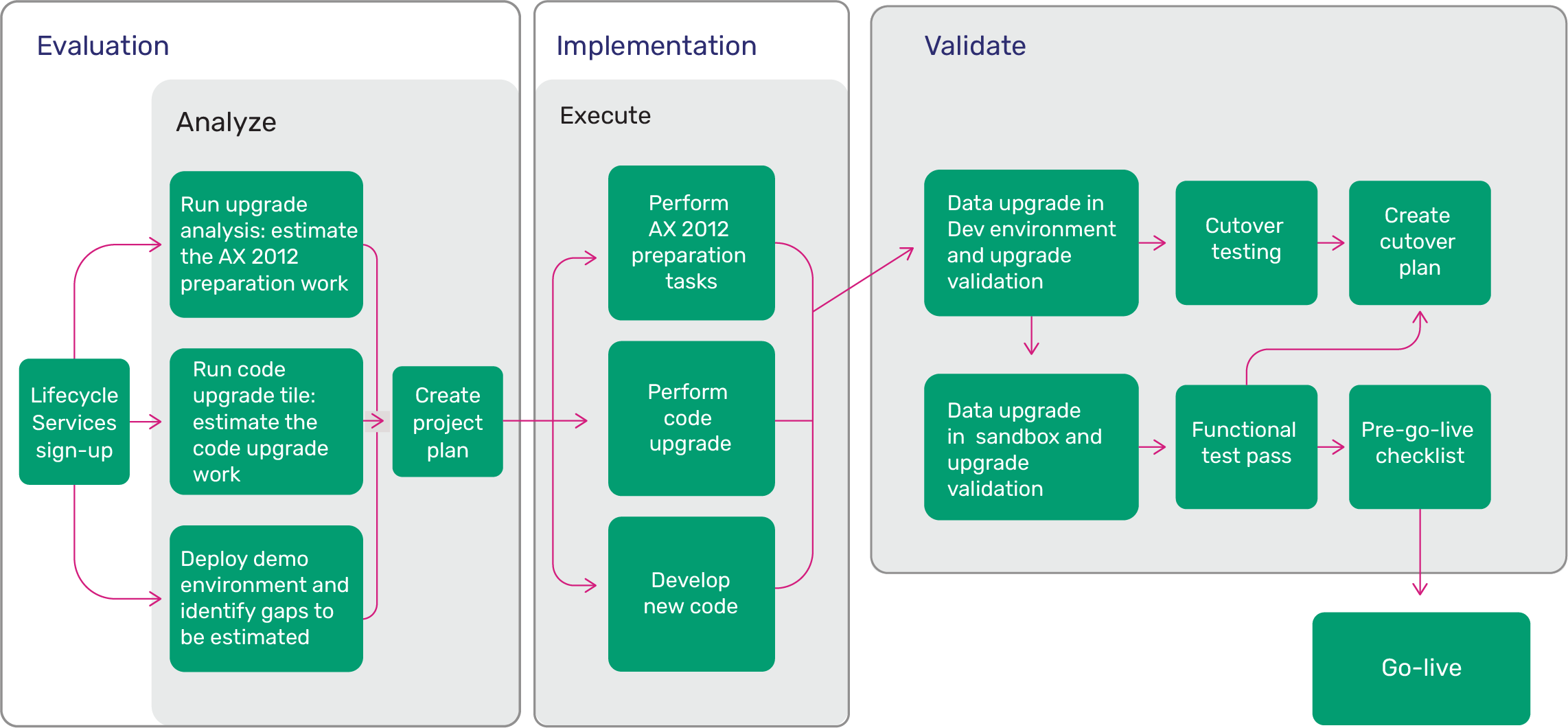Boost Supply Chain Efficiency with ERP & Microsoft Dynamics 365
The supply chain is considered one of the complex yet vital components of a business. To promote growth, it is imperative to have a robust system that streamlines various processes, including demand, procurement, supply, inventory, transportation, and customer data.