
Curious Why Businesses Are Upgrading from Dynamics GP to Business Central? Here’s Why!
Discover the key reasons businesses are making the switch from Dynamics GP to Business Central and how it can transform their operations.

#FocusOnBestPractices
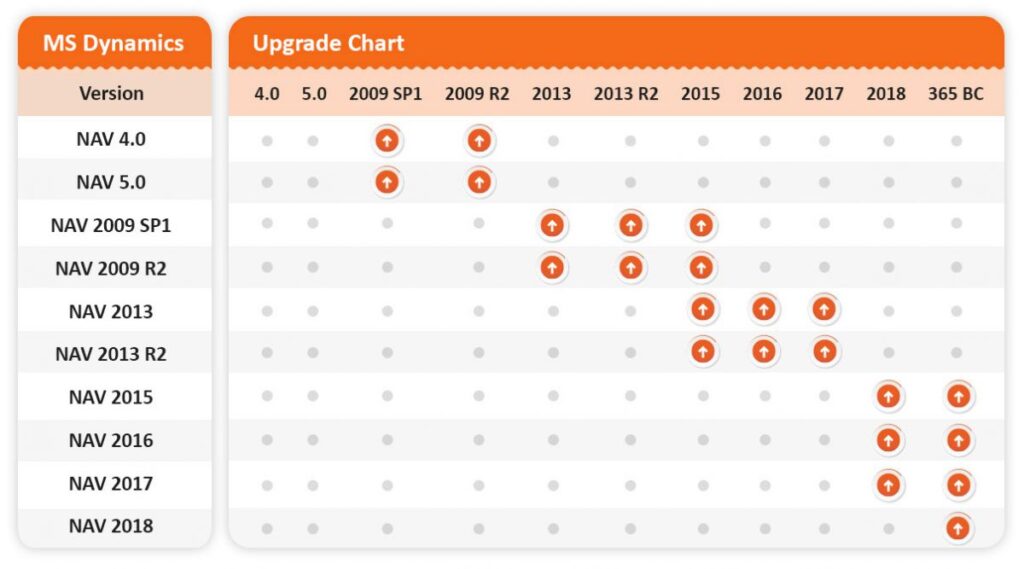
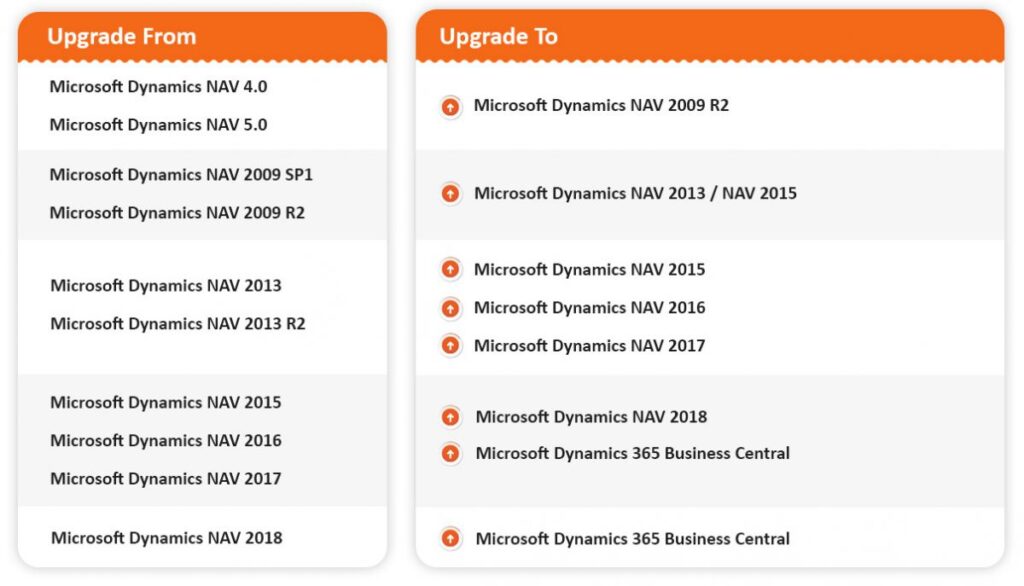
1. What is the difference between Dynamics NAV and Dynamics 365 Business Central Implementation?
3. How easily can the data be moved from Dynamics NAV to Business Central?
4. What are the out of the box integrations available with Dynamics 365 Business Central?
5. How does old integrations work with the new BC deployment?
6. What is the integration with Office 365 about?
7. What are the Power BI capabilities of Business Central?
8. How much does Dynamics 365 Business Central Cost?
9. Does Business Central allow concurrent users?
10. What are the licensing plans available in Business Central?
Microsoft offers several types of paid licenses such as:
11. Does Microsoft Dynamics Business Central allow Dual User Right?
Yes, Microsoft Dynamics Business Central does allow dual user rights. To take advantage of Dual Use rights, a Dynamics 365 Business Central cloud subscription needs to be activated via CSP.
12. Is there a discount for existing users who wish to migrate to Dynamics Business Central?
Through June 30, 2021, Microsoft is offering a 40% discount on Business Central licenses for any existing Microsoft Dynamics customer using the following:
This discount only applies to Dynamics 365 Business Central cloud subscription licenses. Customers cannot use it for Dynamics 365 Business Central on-premises licenses or perpetual licenses.
KORCOMPTENZ is a Microsoft Gold-Certified Dynamics 365 Business Central Partner headquartered in New Jersey with extensive experience improving business outcomes for our customers. We leverage end-to-end solutions involving the ongoing convergence of ERP, Azure Cloud Analytics, Artificial Intelligence, and IoT. We specialize in the Microsoft Dynamics 365 range of products such as Dynamics 365 Business Central, Dynamics 365 Finance and Operations, and Dynamics 365 CRM. Request a consultation today

Discover the key reasons businesses are making the switch from Dynamics GP to Business Central and how it can transform their operations.
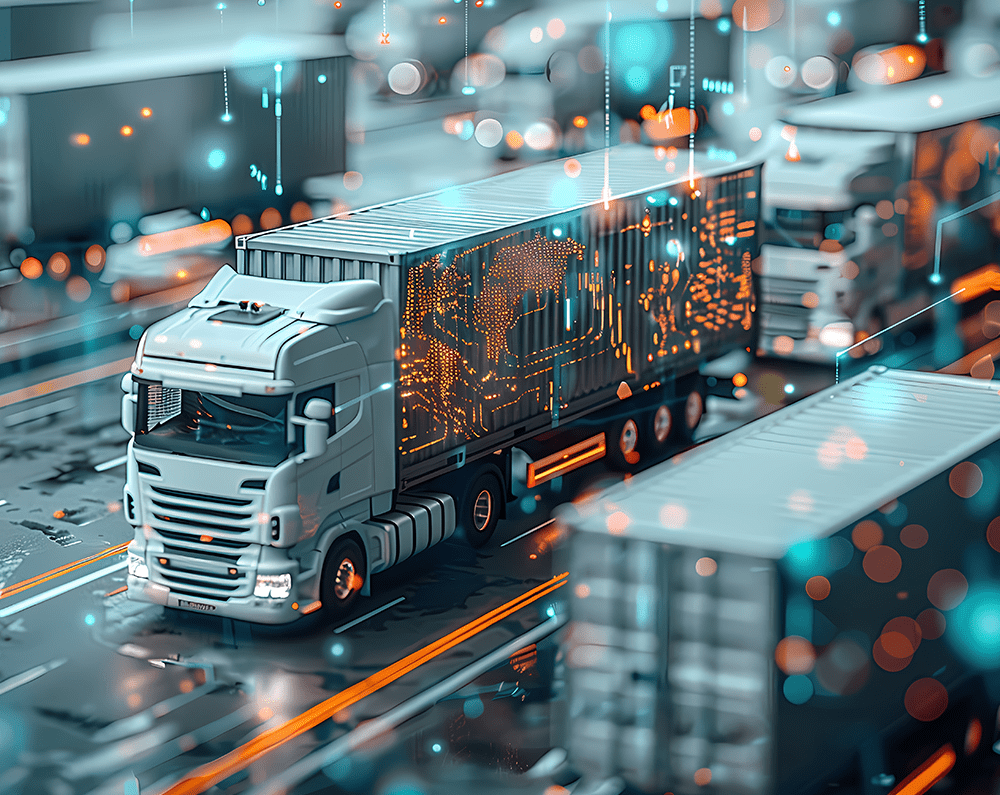
Explore 6 powerful ways Dynamics 365 Business Central revolutionizes supply chain management for greater efficiency and control.

Microsoft Power BI with Dynamics 365 products can provide valuable data insights and support for your sales team to make informed decisions.
| Cookie | Duration | Description |
|---|---|---|
| cookielawinfo-checkbox-analytics | 11 months | This cookie is set by GDPR Cookie Consent plugin. The cookie is used to store the user consent for the cookies in the category "Analytics". |
| cookielawinfo-checkbox-functional | 11 months | The cookie is set by GDPR cookie consent to record the user consent for the cookies in the category "Functional". |
| cookielawinfo-checkbox-necessary | 11 months | This cookie is set by GDPR Cookie Consent plugin. The cookies is used to store the user consent for the cookies in the category "Necessary". |
| cookielawinfo-checkbox-others | 11 months | This cookie is set by GDPR Cookie Consent plugin. The cookie is used to store the user consent for the cookies in the category "Other. |
| cookielawinfo-checkbox-performance | 11 months | This cookie is set by GDPR Cookie Consent plugin. The cookie is used to store the user consent for the cookies in the category "Performance". |
| viewed_cookie_policy | 11 months | The cookie is set by the GDPR Cookie Consent plugin and is used to store whether or not user has consented to the use of cookies. It does not store any personal data. |