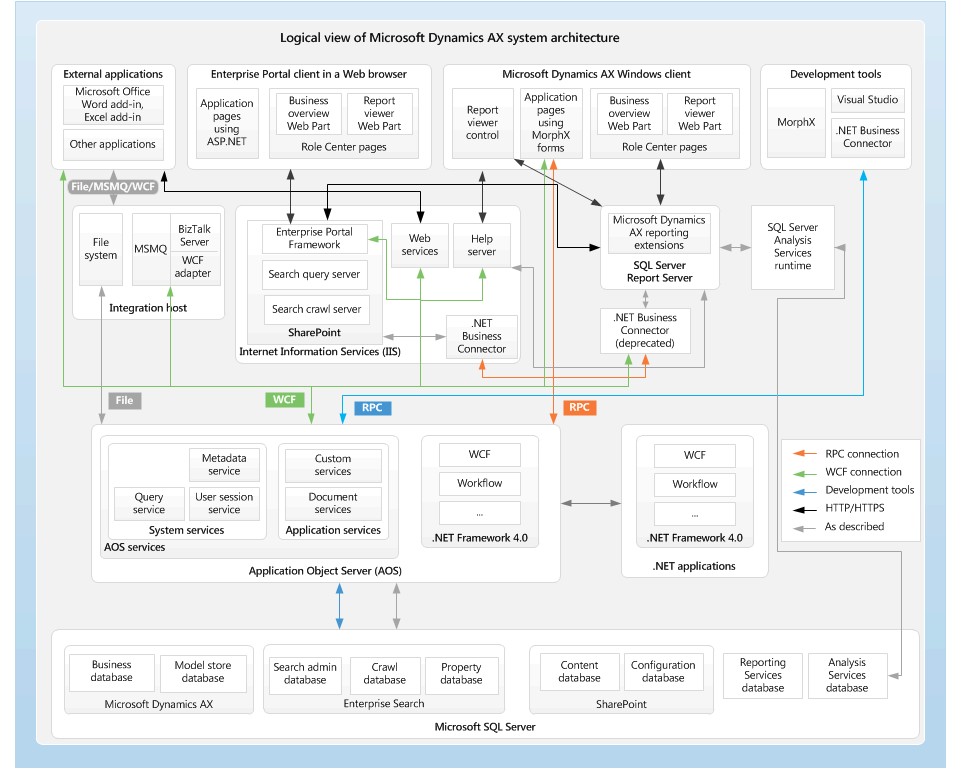Our Pandemic Story: Implementing & Going live on Dynamics 365 Finance & Operations
For close to two decades, Korcomptenz has been helping customers, as a Trusted Consultant and Partner, to leverage Information technology, to weather and thrive amidst the winds of change in the business world.